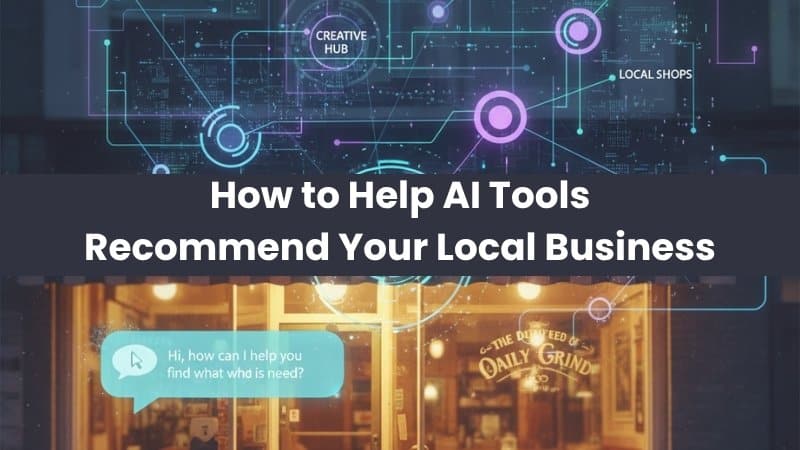
AI-powered search is changing how people find local businesses.
Tools like ChatGPT, Gemini, and Perplexity now provide direct answers, not just links. That means your website needs to clearly communicate who you are, what you offer, and where you serve so these tools can confidently recommend you.
Why it matters
When someone asks, “Who’s the best [service] near me?” AI tools pull answers from websites that demonstrate clarity, expertise, and local relevance. If you serve a local area, optimizing for Answer Engines can help you stand out, even against bigger competitors.
This post includes 20 actionable tips any local, service-based business can use to help AI tools recommend them more often. Tips include adding schema and local keywords to writing conversational, people-first content.

Answer Engines, differ from search engines in many ways. One big difference you may have noticed is that instead of just giving you links to websites for you to check out, Answer Engines give you a recommendation based on the information they’ve gleaned from different websites. They essentially do the investigative work for you and summarize the answers directly from websites. Quite often they will link to the businesses they trust most.
That means if you want to show up when someone says, “Who’s the best pet sitter near Indianapolis?” or “What’s a reliable house cleaner in my area?”, your website needs to be ready to give those AI engines the exact information they want. And here are 20 ways you can do that . . .
1. Answer questions directly
AI tools and voice assistants look for short, direct answers to common questions. If you’re a dog walker, answer questions like “How much does dog walking cost in Carmel?” or “Do you walk dogs in bad weather?” early on in any content.
Write a short answer in plain English, followed by more detail. That format makes it easy for AI to grab and quote you.
2. Use conversational language
Answer Engines favor natural, human-sounding text. Skip the corporate buzzwords and use the same kind of language your clients would use.
Instead of “We provide premium pet care services,” try “We take care of your pets like they’re our own.”
Simple, clear language helps both people and AI understand what you do, and helps build trust.
3. Add an FAQ section to key pages
Voice search and AI responses love FAQs because they mimic how people actually ask questions. Add a short FAQ section at the bottom of your service pages, and even your contact page. For your services pages, add a few questions that directly pertain to that specific service. You contact page could have questions like:
-
- How long will it take for you to answer my email or call me back?
- Do you call back on weekends?
Even though you have the FAQs on specific pages, a dedicated FAQ page is also a good idea. You can address these same questions and include general questions about your business.
Use real questions from clients, word-for-word: “What happens if my pet gets sick while I’m away?” or “Do you offer same-day appointments?” Then, answer them briefly but helpfully.
4. Include your service area naturally
AI needs to know where you work. Sprinkle your town, neighborhoods, or service areas into your copy naturally:
“We offer pet sitting and dog walking in Indianapolis, Carmel, and Noblesville, Indiana.”
Don’t just rely on your footer. Mention your service areas on your homepage, service pages, service area pages, and even in your image alt text. Your location needs to be prominent for both humans, search engines, and AI tools.
5. Use proper header tags
Headings (H1, H2, H3) tell AI how your content is organized. A clear header like “Dog Walking Services in Noblesville” is far better than a vague one like “What We Offer.”
Your H1 should describe the page topic, H2s should break up major sections, and H3s can support subtopics. This structure helps AI (and humans) scan and understand your page quickly.
Learn more about header tags and structuring your content in my Website Content & SEO Blueprint course.

6. Add schema markup (especially LocalBusiness, FAQ, and Speakable)
Schema markup is like a translator for your website. It tells search engines exactly what your business is, where it’s located, and what services you offer. It’s added to your website in a way that it’s hidden from human visitors, but visible to search engines and answer engines.
For local service businesses, the key types are:
-
- LocalBusiness schema – defines your business info and area served.
- FAQ schema – highlights question-and-answer content.
- Speakable schema – helps voice assistants read your answers aloud.
Schema can be added manually or with WordPress plugins like RankMath, Yoast.
7. Start each page with a clear summary
At the top of your homepage or service page, write a short paragraph that says who you are, what you do, and where you serve.
Example:
“Fluffy Tail Cat Sitter offers in-home cat care for families in Carmel, Noblesville, and Indianapolis. Whether you’re working late or traveling, we keep your cats happy, safe, and loved at home.”
This “summary paragraph” is exactly what AI tools quite often uses for quick answers.
8. Create separate pages for each service
If you offer multiple services create a dedicated page for each service. So if you offer pet sitting, dog walking, and dog boarding, each page should have a separate page.
Why? Because AI tools (and Google) can better match a specific search query to a specific service page. “Dog walking near me” should lead to your dog walking page, not a general “Services” list.
9. Claim and optimize your Google Business Profile
Your Google Business Profile (GBP) is a major source of data for AI tools. Make sure it’s 100% filled out including photos, hours, service descriptions, service areas, etc.
Post updates weekly, and use keywords naturally in your business description. Those updates show activity and help AI trust your listing.
And remember, it’s important that your NAP (Name, Address, Phone) matches exactly how you have it on your website. (More on that later)
10. Get more reviews, and respond to them
Reviews aren’t just for social proof anymore. Answer engines take them into consideration and help to influence AI’s recommendations.
Encourage happy clients to leave reviews, and make sure you reply to all of them (yes, even the short “Thanks!” ones). Responses signal engagement, which builds trust signals in AI as well as good old-fashioned search results.

11. Add internal links between related pages
Internal linking helps AI (and humans) navigate your site. Internal linking is simply adding a link from one page on your website to another page. Link from your “Dog Walking” page to your “Pet Sitting” page using descriptive text like “Learn more about our in-home pet sitting.”
These connections show that your site covers related topics and makes you appear more authoritative. This also helps search and answer engines understand how everything is related.
12. Make your About page personal and detailed
People and AI both trust real humans more than faceless businesses. Include your name, experience, certifications, and even local involvement.
Example:
“I’m Therese, and have been building websites for people in the pet industry since 2001. I’m a former pet sitter and have presented at industry conferences and written articles for PSI and NAPPS.”
This builds your E-E-A-T (Experience, Expertise, Authority, Trustworthiness), which AI uses to determine credibility.
13. Use clear calls-to-action (CTAs)
Your buttons and links should clearly match what people are searching for. If someone asks “How do I book a pet sitter near me?” your page should have a button that says “Book a Pet Sitter”, not “Learn More.”
Direct CTAs tell both AI and potential clients that your page solves their problem. And, because we (humans!) want the easiest path to getting what we want, it helps guide us through the process.
14. Mention local landmarks or references
Adding local details helps AI confirm your location. Say things like:
“Located near downtown Carmel, Indiana.”
or
“Serving clients near Noblesville’s Hamilton Town Center.”
It’s a simple way to strengthen your local relevance, and it makes your copy feel more authentic.
15. Optimize your images for search
Rename every image with descriptive, keyword-rich filenames and alt text. Instead of “IMG_0153.jpg,” use “austin-dog-walker-taking-golden-retriever-for-walk.jpg.”
Alt text also helps with accessibility, in that it tells people using screen readers what the image is about.
16. Create a crawlable, detailed contact page, and include:
-
- Business name
- Phone number
- Service area
- Map embed
- Simple contact form
AI tools use this information to verify your location and service area. If your address isn’t public (like for mobile businesses), still include your city and service area.
17. Publish locally focused blog posts
A blog is your secret weapon for AEO. Write posts like:
• “5 Things to Know Before Hiring a Dog Sitter in Austin”
• “Top Dog-Friendly Parks in Madison County”
• “Our favorite dog-friendly cafes in Indianapolis”
Each post gives AI more reasons to associate your business with local topics and more content to pull from when answering user questions.
18. Keep your site lightning fast
Slow websites lose both humans and AI visibility. Use tools like Google PageSpeed Insights or GTmetrix to test your site’s load time.
Compress large images, minimize unnecessary plugins, and make sure your mobile version loads quickly. Most local clients are searching on their phones anyway.
AI uses a lot of resources when searching for answers. So the faster they can go through your website, the more likely they are to include your content in answers.
19. Keep your business info consistent everywhere
AI cross-checks your business name, phone number, and service area across your website, Google Business Profile, Facebook, and directories. If one version says “123 Main Street” and another says “123 Main St.,” it can hurt your credibility. Even small differences like that matter, so be consistent and it’ll help build trust. Trust gets you recommended.
20. Update your website regularly
AI values fresh content. Add new testimonials, update your pricing, or refresh your photos every month or two. Even small tweaks show your site is active. Including a simple “last updated” or date can be helpful.

Answer Engine Optimization is important for all businesses
Answer Engine Optimization (AEO) isn’t just for big brands. It’s for every local business that wants to be found by modern search tools. The more clearly you communicate who you are, what you offer, and where you serve, the easier it is for AI to recommend you. In a very real way, this levels the playing field a bit for small businesses. If you have excellent, optimized content it helps your chances of showing up as a trusted source.
The best part? Most of these tips don’t require a single line of code, just clear writing, smart structure, and a bit of local personality.
So start with one or two changes this week: maybe add an FAQ, update your About page, or rewrite your homepage intro to clearly say what you do and where. Each improvement helps AI understand your business a little better, and helps new clients find you faster.
Need help with your AEO?
If you’d like some help improving your website’s AEO, let me know. I’m happy to help!
